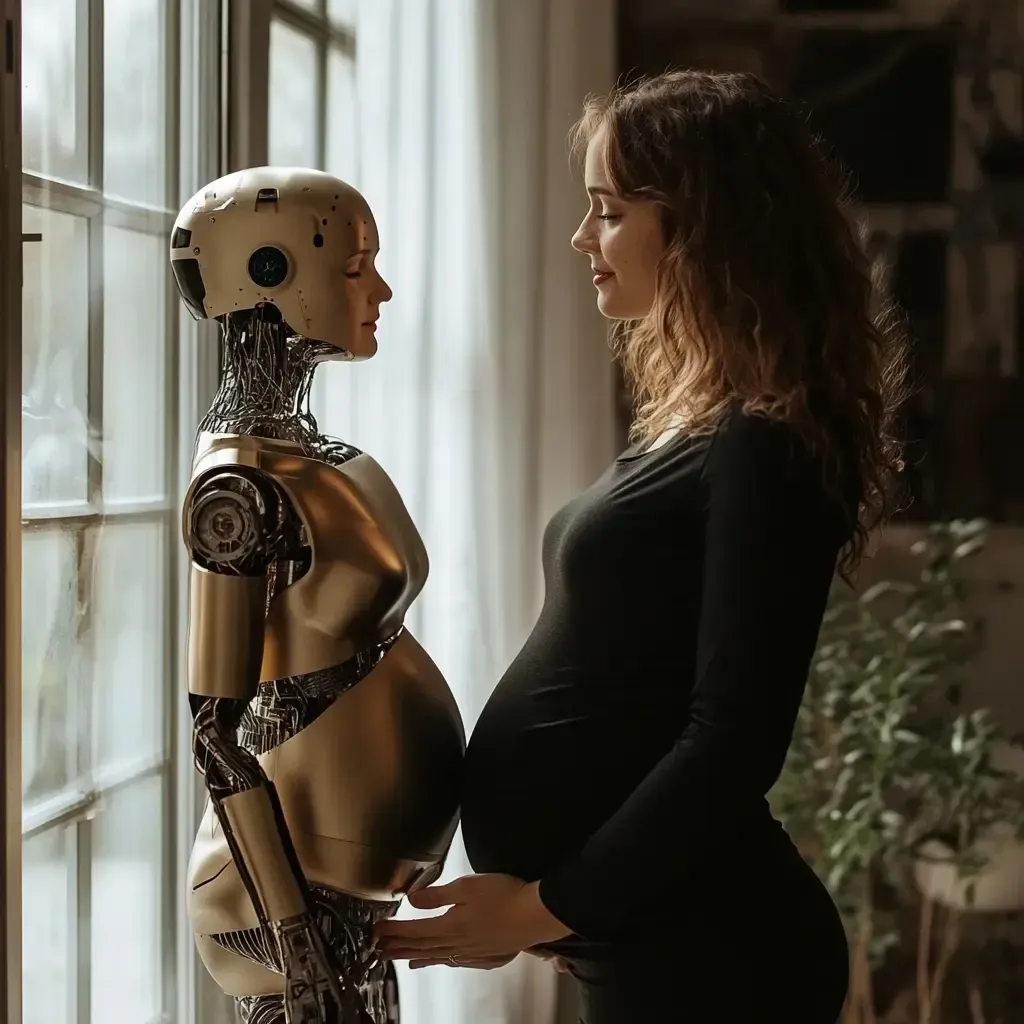13 Tips For DIY Newborn Photos With Your Cellphone
DIY Newborn Photo Tips From A Glendale Baby Photographer

13 Essential Tips for Photographing Your Newborn with a Camera Phone
Newborns grow so quickly, and capturing those fleeting moments with your smartphone can create cherished memories to look back on. Today’s advanced camera phones, like the Google Pixel 9 Pro, iPhone 16 Pro, and Samsung Galaxy S24 Ultra, make it easier than ever to achieve professional-looking results right at home. Whether you’re using a cutting-edge device or an older model, these 13 tips will help you capture stunning photos of your newborn baby.
1. Find the Right Lighting
Natural light is your best friend for soft, flattering photos. Position your baby near a window where light streams in gently. Avoid direct sunlight, as it can create harsh shadows. Early morning or late afternoon light is ideal.
Editing Tools for Lighting:
- Adobe Lightroom Mobile: Adjust exposure, shadows, and highlights with professional precision.
- VSCO: Offers a variety of filters to enhance natural light effects.
- PhotoWhoa has a great set of newborn baby actions for natural looking light effects
2. Get Close for Details
Capture those tiny toes, hands, and lashes by zooming in or using your phone’s macro mode. This creates intimate, heartwarming shots.
Recommended Apps for Close-ups:
- Snapseed: Crop and sharpen macro shots for finer details.
- AfterFocus: Simulate DSLR-like focus effects on macro photos.
3. Use Portrait Mode
Portrait mode creates a soft, blurred background (bokeh effect) to make your baby the focal point of the image.
Filter Suggestions for Portraits:
- Facetune: Smooth skin tones and adjust lighting for enhanced portraits.
- TouchRetouch: Remove distracting elements from the background.
4. Choose Soft, Neutral Backgrounds
A clutter-free background keeps the focus on your baby. Drape a soft blanket over a couch or bed for a timeless look.
Editing Tools for Backgrounds:
- Canva Photo Editor: Replace or adjust backgrounds with templates.
- Lightroom Presets: Apply soft tones to create uniform, clean backdrops.
5. Capture Candid Moments
Keep your camera ready for spontaneous moments like yawns, smiles, or stretches.
Best Apps for Candid Shots:
- Google Photos: Automatically organizes and enhances candid images.
- Motion Stills: Create smooth, looping GIFs of candid moments.
6. Experiment with Angles
Get creative by shooting from above, at eye level, or from unique perspectives.
Filters for Dynamic Shots:
- Prisma: Transform your baby’s photos into artistic masterpieces.
- PicsArt: Add creative overlays and effects to experiment with angles.
7. Utilize Burst Mode
Burst mode captures a series of photos, increasing your chances of getting the perfect shot.
How to Edit Burst Shots:
- PhotoDirector: Combine burst shots into a sequence or pick the best frame.
- LightX: Fine-tune burst photos for clarity and color.
8. Focus on Your Baby’s Eyes
The eyes are the window to the soul, and focusing on them will make your photos more captivating.
Enhancing Eyes with Editing Tools:
- AirBrush: Brighten eyes and enhance natural detail.
- Photofox: Add subtle filters to draw attention to the eyes.
9. Use Gentle Editing Tools
Post-processing apps enhance your photos without over-editing.
Popular Editing Software:
- Snapseed: Simple, powerful tools for brightness, contrast, and cropping.
- Lightroom Mobile: Professional-level adjustments for tone, color, and detail.
- Darkroom: Ideal for quick edits and applying batch filters.
10. Avoid Flash
Flash can create harsh shadows and disturb your baby. Instead, use soft natural or artificial light.
Lighting Apps:
- Lens Distortions: Add soft, natural-looking light effects to your photos.
- Relight: Adjust lighting in post-editing for balanced exposure.
11. Incorporate Props Sparingly
Add charm with soft toys, blankets, or seasonal items, but keep it simple to avoid distractions.
Apps for Creative Props:
- Over: Add text and decorative graphics to enhance prop-based photos.
- Pixelcut: Helps design unique layouts featuring props.
12. Use HDR Mode for High Contrast Scenes
HDR (High Dynamic Range) balances highlights and shadows, making photos in uneven lighting look amazing.
Best Filters for HDR:
- VSCO: Offers HDR-style filters to enhance dynamic range.
- Halide Mark II: A manual camera app for precise HDR control.
13. Be Patient and Flexible
Babies can be unpredictable. Plan your shoot when your baby is calm and well-fed.
Apps for Scheduling Shoots:
- Huckleberry: Tracks your baby’s feeding and nap times to help you plan around their schedule.
Final Thoughts
With today’s smartphone technology, capturing professional-quality photos of your newborn is easier than ever. Advanced features like Night Sight on the Google Pixel 9 Pro, Portrait Mode on the iPhone 16 Pro, and HDR on the Samsung Galaxy S24 Ultra make it possible to preserve these precious moments beautifully.
There is no substitute for a professional, so keep your expectations reasonable. Avoid advanced poses to keep your baby safe and comfortable. Professional newborn photographers undergo hundreds of hours of training.
Additional Resources:
Have more tips or favorite features to share? Drop them in the comments below!
Panos Productions Photography is a trusted pregnancy and newborn photographer in Glendale, Los Angeles. Get started booking your baby pictures today.
New Paragraph